You can use ANY modern Mac as a home File Server. I use an older existing Mac Pro 5,1 2012 model with four internal drive bays, but it would be a huge mistake to pay money for that exact Mac today.
All you need to Doto Share files is enable File Sharing:
Set up file sharing on Mac - Apple Support
If you also wish to also use it as a Shared Backup destination, you must be running at least 10.13 High Sierra or later.
The Mac Pro 2013 is NOT an exceptionally good choice for this. it does not have ANY internal bays except the one for its internal boot drive. Its high speed interfaces consist of six thunderbolt-2 ports, which have since become nearly obsolete for connecting anything but displays. You can use ThunderBolt-3 <-> ThunderBolt-2 adapter boxes at a cost of nearly US$100 (counting additional cable costs) for each Thunderbolt-2 port so adapted to hook up drive enclosures.
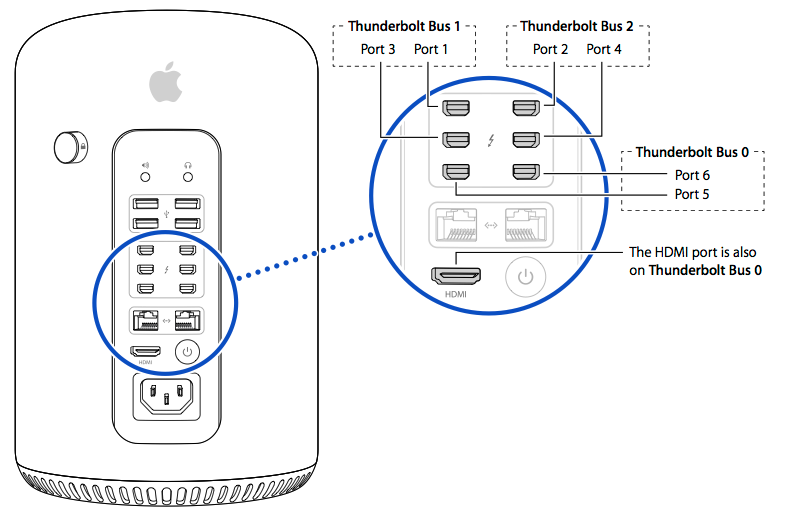
Mac Pro 2013 does feature four USB 3.0 ports, and you could add powered Hubs for more connections. These are limited to 5 G bits/sec full-duplex. (about 500 M Bytes/sec full duplex)
That said, that speed is FAR faster than any Rotating Magnetic drive or enclosure that holds Rotating Magnetic drives, typically under 150 M Bytes/sec effective throughput speeds.
I use a four bay external enclosure from OWC/Macsales to hold four older more modest drives and concatenate them into one large Volume with JBOD RAID setting in Disk Utility. I also have several stand-alone larger drives in single enclosures.
NB>> If you are using truly enormous drives to start with, you should NOT do this, and it concentrates too much data in one enclosure, a single point of failure. You also need to be mindful or having backups on a completely separate enclosures from the primary copies of files.
Gigabit Ethernet is great way to connect this Server to your Home network. Be sure your cables have all eight conductors present. Ethernet cables can be up to an American football field in length.
There is always more to discuss, so let me know what you think of what I wrote so far.